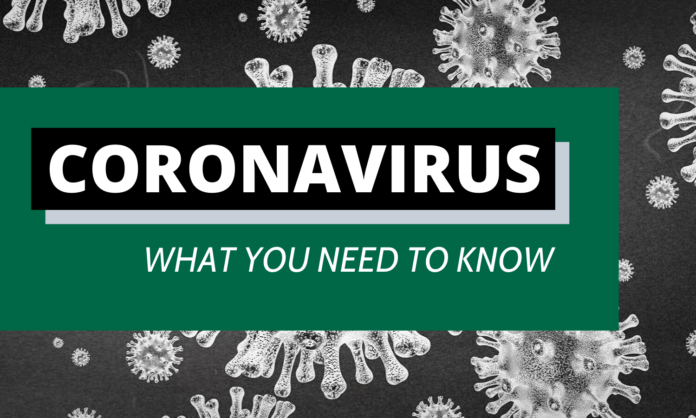Note: If you or someone you know is experiencing technology issues that may be a barrier to success in online classes, email connectivity@sru.edu.
The Rocket is committed to bringing you the latest updates on the coronavirus outbreak. We have a section on our website with complete coverage HERE.
For the past three weeks, SRU students have begun to adjust to a new normal. For many, this means moving home and social distancing from college friends, especially within counties under a “stay at home” order.
As SRU students resume classes online on Monday, here are some of the apps and programs students have been using while social distancing.
1Zoom
Some professors may host office hours over video conferencing software such as Zoom, and some on-campus organizations have used Zoom to host meetings remotely. However, Zoom holds a potential beyond these types of meetings.
Zoom is the opportunity to safely socialize with your peers. Whether it’s a study session for an upcoming exam or a half hour conversation to catch up, Zoom is a software many students have been and will be using while social distancing.
Download: zoom.us
2Houseparty
Houseparty! It’s like an 8 way FaceTime where you can play games like Pictionary and trivia
— Des (@DestineePowell8) March 23, 2020
Houseparty is a free group video chatting platform. Once the chat begins, users can start games without having to leave the app.
Houseparty was originally released in 2016 and is owned by Epic Games.
3Netflix Party
Unlike other programs mentioned, Netflix Party is a Google Chrome extension. Users can watch a movie or television show on Netflix with synchronized playback. In other words, everyone can watch a program at the same time.
The extension also has a chat for users and options to select avatars for an adding viewing experience.
To start Netflix Party, one user needs to open Netflix, activate the Netflix Party extension and then send the link to anyone who wants to join the party.
Download: Chrome
4Game Pigeon
Zoom and bringing back game pigeon iMessage games📲
— celine halt ✰ (@sharkbaitohohah) March 24, 2020
For iOS users, bringing back the classic GamePigeon iMessage games is a great way to stay connected with friends in between study sessions.
With 24 game options, iOS users can play any game of their choosing with another friend (or two for “Crazy 8,” which requires three plays).
Download: iOS
5Jackbox Games
Jackbox Games is well known for its party game packs with different varieties of games for any audience. As long as there is one laptop or gaming system available to operate the game, all players are able to play along with a smart device or laptop.
Jackbox Games has made one of its games, Drawful 2, free for a limited time. All of its other party packs and standalone games are discounted as of March 28.
Depending on the technology you have at home, you can also stream Jackbox on Zoom, Google Hangouts or Discord.
Download: Click here for a list of available games
6The Sims 4
Originally released in North America in 2014, the classic life simulation game allows users to create a Sims character and control their life experiences.
Although the game was released six years ago, this game made the list because of its affordable sale price. As of March 28, the standard edition of the game for PC only costs $4.99, a drop from its original $39.99 price.
Download: Origin PC