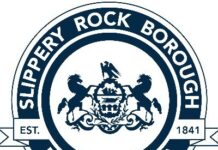SRU now has a service that can help students recover their passwords when they fail to reset it after a 90-day period.
Erik Anderson, manager at IATS Support Services, said that students forget to reset their passwords quite frequently.
“It is a huge issue,” Anderson said. “At the beginning of a new semester we may have a thousand people needing a password reset just in the first week.”
Anderson said that this new tool is linked with Office 365 and is similar to online banking tools and other methods of logging in that students would be aware of.
“It is nice because you can set your account up with a cell phone number or alternative email for the verification process if you are locked out,” Anderson said.
He also said that if students get locked out, it will send a pin to their cell phone or email so that they can easily get back into the account without having to contact a help desk. Anderson said that this new tool was quietly turned on back in the fall semester, but now all faculty, staff, and students are enrolled so that they can use it. Students have to set this up on their own time, Anderson said.
“So far it is working well for those who actually take time to set it up, configure it, and use it,” Anderson said.
He said that as of right now, it is not required, but he hopes to change that down the road.
“If somebody contacts us for assistance, we automatically generate an email on how to reset their password and we coach them on the phone,” Anderson said.
He said that his office finally moved to the 21st century with their tools, meaning that students in college should be able to configure this tool to help them while trying to retrieve their password.
“If you take the time to set this up, it’s very beneficial and you are not going to be inconvenienced, because you can reset your password on your own anywhere at any time,” Anderson said. Anderson said that students can go to www.SRU.edu/account for more information on how to set up an account.